The Complete, Casual Guide to Infographic Link Building (That Actually Works in 2025)
Infographic link building might not be the hottest new SEO trend—but guess what? It still works like a charm. When done right, this often-overlooked strategy can help you snag high-quality backlinks, grow your domain authority, and get your content in front of more eyes.
Let’s face it—everyone loves a good visual. Infographics combine data, storytelling, and design into a format that’s easy to understand and fun to share. That makes them powerful tools for building links if you know how to create and promote them effectively.

Why Infographic Link Building Still Packs a Punch
Even in our AI-heavy, content-saturated digital world, visuals still grab attention—and keep it. Infographics break up the wall of text, deliver quick takeaways, and help users remember your message.
Here’s why they’re still link-worthy:
| Benefit | Why It Matters |
|---|---|
| Highly Shareable Content | Editors and bloggers love visuals to complement their writing. |
| More Time on Page | Eye-catching visuals keep users engaged longer. |
| Citable and Authoritative | Clean, data-backed visuals feel like trusted resources others want to link to. |
| Brand Recognition | Shared infographics spread your logo and message organically. |
| Link Potential at Scale | One infographic can earn 20+ backlinks when promoted properly. |
What Makes a Truly Linkable Infographic?
Not every infographic is going to go viral or rack up links. But a great one has a few things in common:
1. Real Value
It should solve a problem, answer a question, or provide insight. Ask yourself:
- Is this useful?
- Is it backed by data or research?
- Will people want to share it?
2. Clean Structure
Organize your content like this: Headline → Subsections → Bullet Points → Sources
Make it easy to scan. Use headers, icons, and whitespace wisely.
3. Eye-Friendly Design
Keep it simple:
- Stick to 2–3 main colors
- Use clear fonts
- Incorporate charts, icons, and graphics that support the content—not distract
4. Topic Relevance
Pick something your niche audience cares about. For instance:
- For health sites: “How Sugar Affects the Brain”
- For marketers: “SEO Trends for 2025”
- For finance blogs: “Understanding Credit Scores in One Visual”
How to Create a Link-Worthy Infographic (Step-by-Step)
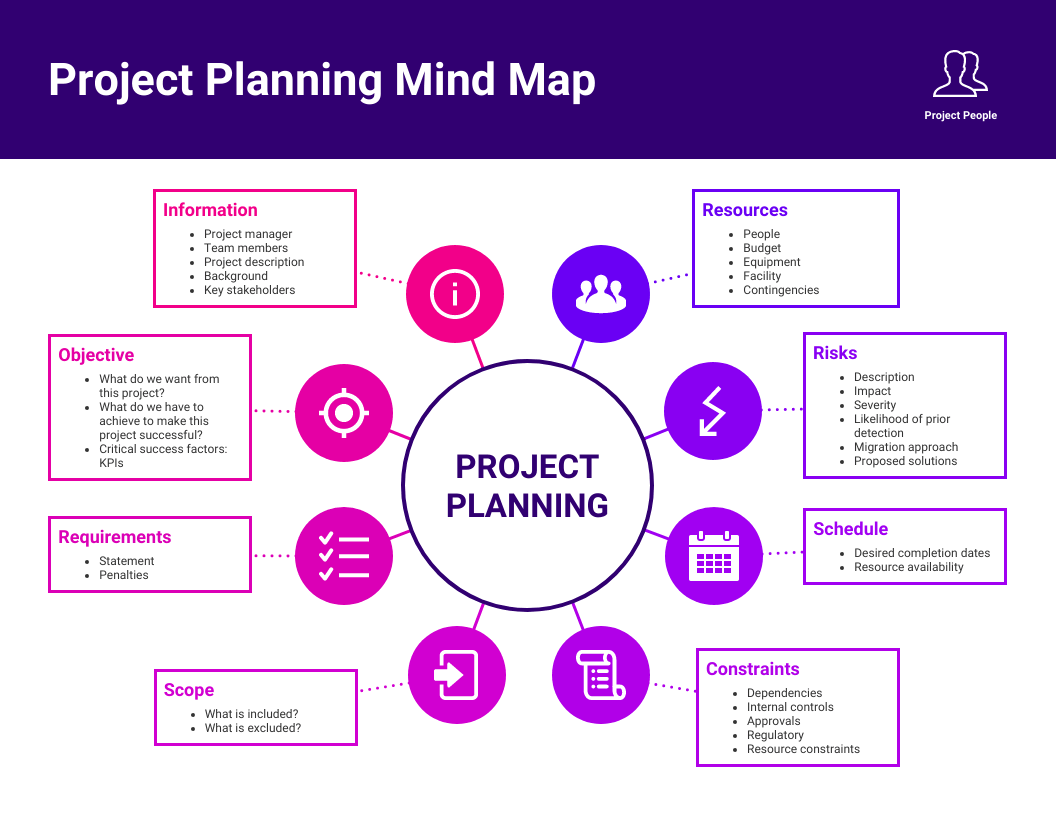
Step 1: Choose the Right Topic
Look for:
- Evergreen themes (topics that stay relevant)
- High search volume or community interest
- Data-heavy or complex subjects that benefit from visuals
Step 2: Do the Research
Good infographics are backed by solid facts. Use:
- Government or public data (CDC, WHO, Statista)
- Case studies or reports
- Original surveys or insights
Always cite your sources clearly.
Step 3: Write the Script
Keep it brief and skimmable:
- A bold title
- A 1–2 sentence intro
- 3–5 key sections
- A takeaway or summary
- Include your logo and source links
Step 4: Design the Visual
Try these tools:
- Canva (beginner friendly)
- Venngage or Piktochart (templates galore)
- Adobe Illustrator (for pros)
Follow the rule: One idea per graphic block. Don’t overcrowd the design.
Step 5: Prep for SEO
- Save as a .png or .jpg
- Compress the file (use TinyPNG)
- Host on your blog post or landing page
- Add keyword-rich alt text
- Include an embed code for others to share
How to Promote Infographics for Maximum Backlinks
![Infographic Link Building: The Ultimate Guide [2025]](https://editorial.link/wp-content/uploads/2024/08/how_to_create_a_powerful_infographic_that_attracts_backlinks-1024x683.webp)
Now comes the part that actually builds links: promotion.
1. Email Outreach
Look for:
- Sites that cover similar topics
- Blogs that accept guest posts
- Writers who recently mentioned related content
Send them a pitch like:
“Hey [Name], I loved your article on [Topic]—it inspired us to create this new infographic that simplifies [Subject]. It includes up-to-date data and is designed for easy sharing. You’re welcome to use it with credit (embed code included). Let me know if you’d like a custom intro or quote to go along with it!”
Track your emails and follow up after a few days.
2. Submit to Infographic Directories
Free submission sites include:
- Visual.ly
- Infographics Archive
- Infographic Journal
- Cool Infographics
Add the title, description, tags, your source link, and the image itself.
3. Repurpose Into Other Formats
Get more use (and links) from your design:
- Share as carousels on Instagram or LinkedIn
- Chop into slide decks for SlideShare
- Make a quick video walkthrough for YouTube
- Create Pinterest pins
- Turn stats into tweets or quote cards
4. Reverse Image Lookup
If people are already using your graphic:
- Use Google Reverse Image Search
- Reach out and ask for credit with a link
This can lead to some easy win backlinks.
Bonus Tips to Scale Your Results
| Strategy | Details |
| Create Data Roundups | Summarize industry reports into a visual people want to link to. |
| Add Infographics to Guest Posts | Include visuals with your outreach—editors love it. |
| Launch a Toolkit or Lead Magnet | Combine infographic + blog + free PDF for ultimate value. |
| Partner With Influencers | Co-brand a visual and let them share with their audience. |
| Visualize Survey Results | Even a small internal poll can be turned into a unique data visual. |
Quick Infographic Link Building Checklist
| Task | Status |
| Picked an audience-relevant topic | ✅ |
| Wrote a brief script | ✅ |
| Designed a clean, engaging infographic | ⬜ |
| Published it on-site with supporting text | ⬜ |
| Reached out to relevant bloggers | ⬜ |
| Submitted to infographic directories | ⬜ |
| Repurposed for social content | ⬜ |
| Tracked results and backlinks | ⬜ |
Frequently Asked Questions
Q: Do infographics still work for SEO in 2025? A: Absolutely! As long as they’re designed well, solve real problems, and are promoted the right way, infographics are still fantastic link magnets.
Q: How many links can I realistically expect? A: With solid outreach, expect 10–30 backlinks per infographic, depending on quality, niche, and timing.
Q: What file type should I use? A: Use .png for sharp visuals. Always compress the image and offer a PDF version when pitching journalists.
Q: What if I’m not a designer? A: Use tools like Canva, or hire a freelancer on Fiverr or Upwork. You can get solid designs for under $100.
Q: Can I use AI to help build these? A: Yes! Use AI for brainstorming, research, and even writing your infographic script. But always human-edit for clarity and creativity.
Q: Where should I host the infographic? A: Always publish it on your own website first, ideally in a blog post. That way, when others share it, your domain gets the backlink.
Final Thoughts
Infographic link building is not dead—not even close. When you combine useful content with smart visuals and a solid promotion plan, you’ll not only earn links, but also build authority, increase traffic, and boost your brand.
So don’t sleep on this tactic. Add it to your link building strategy, and watch the backlinks roll in—one pixel at a time.

